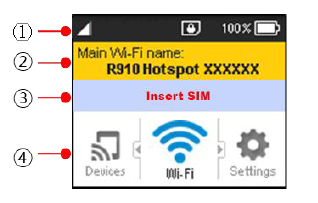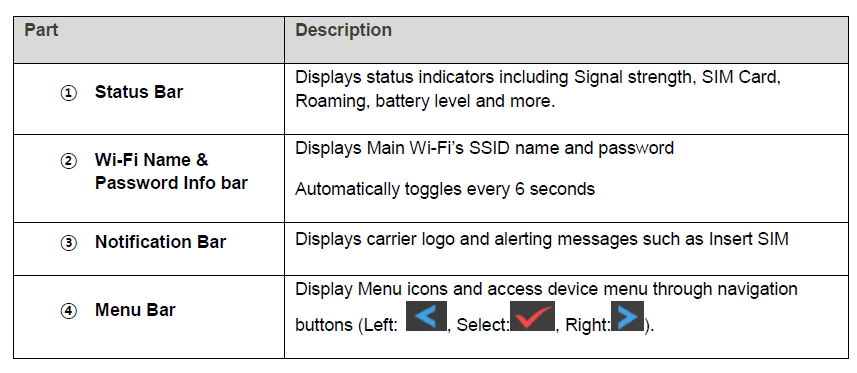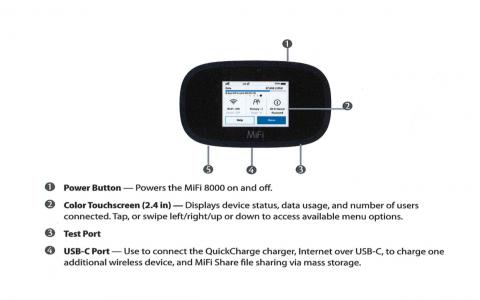Welcome to our Hotspot lending service. To further the Library’s mission to provide resources to serve the informational, educational, and recreational needs of the public, we are introducing our Hotspot lending program to make information – and more specifically the Internet – accessible to everyone. Mary Lou Johnson Hardin County District Library now offers mobile Hotspots available for borrowing. You may borrow the device to access the Internet for free at home, in the car, or anywhere else you receive a cellular signal!
Mobile devices are part of a growing trend nationally in which public libraries are expanding services beyond traditional lending of books, DVDs, and CDs. These lending programs perform a critical role: in addition to providing basic broadband access to low-income residents, they allow patrons to access free e-books and other digital library resources, and they enable users to complete online job applications and perform other critical web-based processes at home. Outreach efforts are also aimed at the elderly and disabled, who often need access to healthcare information.
What is a Hotspot?
A hotspot, or more exactly a mobile hotspot, is a small portable device about the size of a deck of cards that provides wireless Internet access, through a cellular signal, to your personal wireless-enabled electronic device (a smartphone, laptop, tablet, etc.).
Check 4G LTE coverage for your area.
Where can I check out a Library Hotspot?
Library hotspots may be checked out from the MLJ- Hardin County District Library. Mobile Hotspots are popular and you will most likely need to place a hold to reserve one. For questions about placing holds please contact the library by calling 419-673-2278 or sending an email.
Who can borrow a Library Hotspot?
MLJ- Hardin County District Library cardholders who are 18 years of age or older and in good standing with a current address and a valid State ID may borrow a Library Hotspot.
How long can I keep it?
Library Hotspots can be checked out for 14 days. They may not be renewed. Internet service will be turned off if a Library Hotspot is overdue.
How do I return it?
Library Hotspots should be returned directly to the Library circulation desk where the Hotspot was picked up. You must return the device with all the packaging and accessories.
What is the cost?
Library Hotspots are FREE to check out.
Guidelines for Borrowing and Use
- You must be 18 years of age or older to check out a Hotspot.
- A valid Driver’s License/State ID and Library Card in good standing (no overdue items, fines less than $5.00, updated registration information), with a current address on file, must be presented at the time of checkout. Probationary cardholders and juveniles are unable to check out the Hotspot.
- You are limited to one Hotspot per account.
- You are limited to one Hold per account.
Loan Period: Mobile Hotspots may be checked out for 14 days.
Holds:
- Holds may be placed at the online library catalog or at any desk at the library.
- You’ll receive a notification when a Hotspot becomes available.
- You will have 3 days to check out the Hotspot before your hold is canceled.
Restrictions:
- Mobile Hotspots may be renewed depending on availability.
- Mobile Hotspots must be returned in person to the loaning library. A staff person will do a visual check to ensure that the device and accessories are returned in good condition.
- Hotspots should never be placed in Library book drop – they could be damaged and you will be responsible for replacement costs.
- The Library reserves the right to refuse service to anyone who abuses equipment or is repeatedly late in returning electronic devices.
- Overdue Mobile Hotspots will be deactivated.
Fines & Liability:
- The overdue fine is $1 per day, a maximum of $15. Mobile Hotspot is not eligible for Fine Free Week.
- Mobile Hotspot should be kept in a temperature-controlled environment; do not leave it in a car.
- Patrons are responsible for costs associated with loss or damage of Mobile Hotspot and/or cords, adapters, cases, etc.
- Replacement Costs:
- Hotspot Device $75.00
- Case $25.00
- Charger Block & Charger Cord $20.00
- Patrons are not permitted to purchase their own replacement items.
Instructions for Use:
To scan for and connect to available Wi-Fi Hotspot network, follow these steps:
- Turn on the mobile Hotspot (button on top of mobile Hotspot). Hotspot may need to be charged prior to use.
- On your computer or other Wi-Fi enabled device, search for available Wi-Fi Networks and select the Network Name (SSID) for your Mobile Hotspot
- Enter the network password found on your Mobile Hotspot
- Please charge the Hotspot before returning to the library
NOTE: It may take up to a minute to establish a connection.